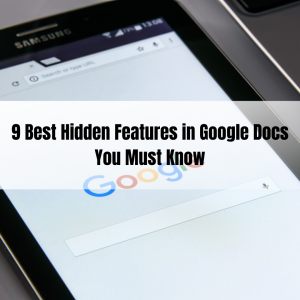Know how to fix a slow iPad: 4 Different ways

Fix a slow iPad – An iPad running slow is not a problem that comes out of the blue, it’s a very common problem that occurs in every iPad from time to time. Many applications running in the background make the operating system slow and sluggish which makes an iPad slow and sometimes hangs. When memory and processing capacity gets on work, it can easily slow down your iPad. Stay tuned and keep reading this article to know how you can fix a slow iPad and what are the reasons that may drive you to find various ways to fix a slow iPad.
Get to know the reason behind the slow processing of the iPad
- Several apps running in the background make an iPad slow.
- When memory gets full, the iPad starts working slow.
- Storage of plenty of unused or junk files in the system makes an iPad slow.
- A huge number of files and caches in the device makes the system low as well.
- Low internet connection or any kind of internal issue also makes an iPad slow.
4 Different ways to fix a slow iPad
There’s a solution to every problem in this era. Technologies have paced a lot in terms of everything and have found all the remedies to their bugs; be it hardware or software. Let us know the simple ways to fix a slow iPad. The mind too needs to be fixed down when it gets full and works slow, similarly, iPad or devices need to be rebooted.
- BACKGROUND APPS
Apple stated that even if you do not close the running apps in the background either on your mobile or iPad the system doesn’t get slow and also does not affect the battery life of their products. However, sometimes actively running background apps can take their toll and would make an iPad works slow. You can boost the iPad by killing the apps which are not needed at the current time, this will automatically let your device pace up and work efficiently.
Double-tap the iPad’s home screen to get all the apps you have been working on and then select the tabs you don’t want to use, then kill it. This is a simple way to kill apps on an iPad and boost up the device effectively and efficiently.
Kill the unused apps
- KEEP iOS UPDATED
When you can keep yourself updated, the device does need to be updated timely. Apple sends a notification to update the iOS time and again. New iOS versions introduce new and efficient code and patches that are known problems. They update version timely so that apple user doesn’t suffer from any type of problem or faces bugs.
If your iPad gets slow even after trying all the solutions to resolve then surely try to update the device system by clicking on the settings button then go to General and further opt for software update, if there’s any install now option flashes kindly install the version quickly to avoid the slowdown of an iPad which causes hindrance in your ongoing work and increases frustration.
Tap Settings > General > Software Update
This is the visual view after you click software update on general settings and get download and install the software, opt for it to fix a slow iPad.
- LOW INTERNET CONNECTION
A low internet connection makes everything slow and sluggish; it even distracts people from doing work. As in the current era, everything works based on the internet, it has now become one of the most wanted and current needs for a living. Slow internet connection is directly proportional to slow iPad (even if iPad works fast).
Check the speed of the internet on Ookla’s speed test or Fast.com, if the speed shows under 5mbps then consider it as slow and you certainly cannot do any work on that internet speed, because you need 8mbps to 10mbps to stream HD video. Above 10mbps is great and more preferable if you want to perform work effectively and efficiently without any break or hindrance.
The speed test is not just for an iPad, it’s for every device you use with an internet connection like android mobiles, android laptops, etc. After all, paying a high amount for internet and if it is not worth it then quickly contact your internet service provider about the same and get it resolved.
- DECLUTTERED CACHE
If you use Safari and see it to be getting slow then it could be caused due to a full cache. A cache stores internet files that are temporary like web pages parts, info login, tracking cookies, and many more. The primary purpose of cache is to speed up the web browsing and perform fast but when it meets the threshold, it does the opposite; it gets slow and makes the device work slow. Decluttering is an important part of everyone’s life be it materialistic or non-materialistic things.
Decluttering cache is another way to fix a slow iPad. Before deleting the cache, make sure to bookmark the important websites which need to be used further because it will permanently delete all the browsing history. The process to clear up the cache is to go to Settings, then Safari, and then clear websites and history data. This will now speed up the Safari interface and you can effectively use your iPad.
These were some of the basic ways to fix a slow iPad, which you might deal with once in a long time when your cache gets full or because of a slow internet connection whatever may be the reason. If the above-mentioned ways still don’t work to fix a slow iPad, then it might be due to malware. Apple devices could have gotten viruses and malware attacks which results in slow iPad.
CONCLUSION
Slow performance in the device makes everything slow, even the mind doesn’t intact with the work when the system gets slow. Thus, to resolve or fix a slow iPad four ways have been discussed in this article which are easy to perform and time-consuming. Try that out to fix a slow iPad so that it does not bother you anymore and you can perform your work effectively and efficiently.