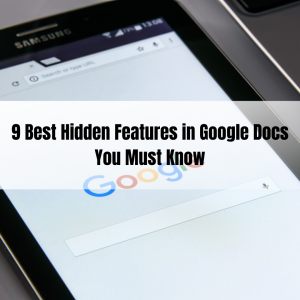Free Web Conferencing Tools to make Virtual Meetings Safe and Secure

Free Web Conferencing Tools – Pandemic has brought a lot of changes in day-to-day lives; be it an IT sector or educational sector. The work culture got affected due to Covid-19 as the nation was shut down for a year almost, so everybody was packed inside their home and worked remotely in whatever field they were employed in. Working remotely has its benefits and people do get comfortable when they do not need to wake up early and rush to their office place on time.
Remote meetings are a boon!
Though some will say that remote meetings are a bane and are not effective as employers do not stay attentive to what is being said and do not decipher. But the coin has two sides, maximum people are much more comfortable in remote meetings or virtual meetings as they are time-consuming and effective, whereas the main reason behind it is as mentioned below-
- No travel expenses
- Accessibility of more employees to join the call
- Inclusive workplaces
- Eco-friendly
- On-point talk
- No wastage of time
- Ease to join the meeting
- Direct communication
- No disturbance or hindrance by an external factor
Various Free web conferencing tools
There is ‘n’ number of free web conferencing tools which have been now made by developer with the increase in Covid-19, as people mostly prefer working remotely so they don’t get affected either company wants their employee’s bad health. Let’s discuss the highly demand top-notch web conferencing tools which are used in every company to hold their internal meetings with clients or colleagues. The mentioned web conferencing tools work mainly on laptops but can also work on phones, tablets as developers have made sure that users can install apps at ease without facing any difficulty.
ZOOM
Zoom has been used a lot for a couple of years and is ideal for anyone who works remotely. It can be used by teachers, clients, to hold official meetings, and many more. The host controls the meetings and creates the link which has to be shared so that other people can join the meeting from the respected link.
- Allows screen sharing
- One on one and group meetings
- Unlimited meetings
- Allows scheduled meetings
- Private and public chat available
- HD Video and audio
- Allows more than 100 participants
- Allows video meetings recordings
- Allows to give control of your screen
GOOGLE HANGOUTS
Google hangouts are basically to connect with the people who are in your google contacts and are mainly used for personal meetings. You can use hangout for a quick conversation to demonstrate something or demos.
- Allows screen sharing
- Add meetings to google calendar
- Allows video meetings recordings
- Allows up to 25 participants to join
- Allows audio, video, messenger conversation
SKYPE
Skype is a quick tool to attend web conferencing from your mobile phone as well. It has a simple and easy step to join the meeting and tends to have smaller meetings. Skype is now also available for online education called skype in the classroom.
- Allows location sharing
- Allows up to 10 people on the video call
- Allows HD video calling
- Allow audio calling as well
- Allows screen sharing
- Allows meeting recording
- Allows interactive video chats
SLACK VIDEO CALLS
Slack is considered to be one of the easiest and free web conferencing tools as it allows the meeting just by clicking the call icon at the right corner of the conversation chat with another slack user. It is created to ask teammates a quick question or to discuss something in a quick rather than hosting a meeting by setting up a link. It is a great tool for teams looking for a video calling solution for small teams.
- Allows group calls up to 15 people
- Allows individual messages, calls, video
UBER CONFERENCE
Though the uber conference is not free, it allows limited video conferencing, and if you wish to add more participants to the meetings you cannot add as it does not allow participants to add in meeting after a certain number. It is ideal for a shorter meeting with 45 minutes’ timing, and can be used for recurring meetings like one-on-one meetings or monthly debrief meetings.
- Allows only up to 10 participants
- Allows recurring conferences
- Allows call recordings
- Allows HD video
- Allows screen and document sharing
- Allows using on mobile apps
MICROSOFT TEAMS
Microsoft teams is also among the top-notch free web conferencing tools that is used by every company worldwide. It allows users to easily join the meeting just by clicking on the call button or video call button, and to create a group meeting simply create a link by clicking on a dropdown button when you start a meeting with another person. This app allows more than 50 members to join the meeting and for unlimited hours.
- Allows screen sharing
- Allows enable/disable for a particular person as well
- Allows meetings recording
- Allows audio/video call
- Allow messages
- Allows to change the host
- Allows to give control of your screen
APPEAR.IN
Appear. in is mainly used by remote employees, who work remotely like freelancers or those who works with clients and rarely host larger group meetings. It has a free version that offers a great number of features for one-to-one and group conversation.
- Allows up to 4 participants only
- Allows to create custom URL/ meeting space
- Allows locked rooms
- Allows screen sharing
- Allows sending stickers
- Allows video chatting
- Does not allow screen sharing
CONCLUSION
Virtual meetings have now become the only source to meet your employees remotely sitting at different locations without making them travel long distances to attend the webinars or meetings on time in the office. Free Web conferencing tools have played a major role in pandemics and the future will have a large impact on everyone’s lives. Install these tools to manage your meetings remotely.