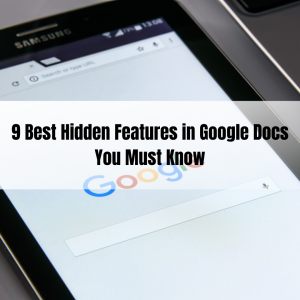9 Best Productivity App for iPhone and iPad Users (Free & Paid)

The best productivity app for iPhone and iPad users consists of a long list. Many apps are available on the internet, some of them are free and others are paid. Keeping the mind concentrated on the important things isn’t easy these days. No matter how hard we try, we always end up distracted. Fortunately, some apps will assist a user to become dedicated and concentrated. An individual spends more time than they should scroll through social media feeds. While doing so they end up getting no time to do the things they were supposed to do.
Therefore, having best productivity apps on your device whether it’s an Android phone, iPhone, or even an iPad will keep you updated on what tasks you should do rather than wasting your time. So, for your convenience we are going to do a detailed discussion about the best productivity apps for iPhone or iPad, stay tuned and keep reading if you are struggling with the same.
Are productivity apps effective?

A productivity app is the best option to use your time in a better way. No matter how hard we try, we always end up complaining if I had more time I would do this or that. But the thing is everyone has the same hours but how you utilize them makes the real difference. All the best Productivity apps monitor and remind the tasks you need to do. Such apps work for those who want to change their ways. Getting rid of old and bad habits isn’t a piece of cake and one should try everything that they can to change that.
The bottom line is that you must try productivity apps to adopt a new habit, utilize your time, and manage your work. You will have a list of the best productivity apps further in this article.
What are the best productivity app for iPhone and iPad?
You will find countless applications available on the internet that are designed to run some specific tasks smoothly. Honestly, before rushing to install any application on your phone or tablet you need to figure out what is the issue you are facing while running out your daily tasks. Once you figure out what is causing the problem then go for the options that would help you to overcome it. Here are some best productivity apps available for iPhone and iPad that would assist you while doing your tasks.
Trello: Manage Team Projects
Available for: Android and iOS
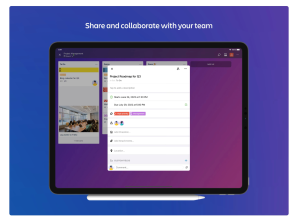
Trello is available for both Android and iPhone users. iPhone users can install the app from App Store. This application enables users to manage projects, organize tasks, and build team collaboration. It is hard to remember everything but having a to-do can be a problem solver. Trello app is considered as the best productivity app because it will make your work easier by sizing up project status and team progress with a timeline view. You can create and update tasks anytime, anywhere. Another amazing thing you’ve got with the app is that you can work offline. It is a free app and you can use it on iPhone and iPad.
Forest: Stay Focused
Available for: Android and iOS

Being focused these days has become the most difficult task and that compromise the quality of our work. This app is a real game-changer and is available for both iOS and Android users. Apparently, this app works quite differently. When you want to focus on a certain task you can plant a tree (not literally). This tree will grow if you complete your task without getting distracted. You can have a forest if you work out with focus and commitment. But if you get distracted and starts using your phone again then the tree will die. It’s one of the best productivity apps that will break your phone addiction and make you a more productive person.
Streaks: Easy to use, Daily Habit Tracker
Available for: Android and iOS

Developing a new habit takes time and effort but if you broke down in between then you wouldn’t be able to adapt that habit. Every person struggles a lot when it comes to developing a new and healthy habit. Most of the time, our phone is the one that becomes the hurdle in the way. But apps like Streaks wouldn’t let that happen as it has all you need. This application will assist you to develop new habits such as exercising daily, book reading, waking up early, meditating, and whatnot.
You can install this app on any of your devices. You can also track how far you have come while adapting this habit. Install the app from the App Store or Play store. Let’s proceed with other best productivity app for iPhone and iPad.
Fantastical: Calendar & Tasks
Available for: Android and iOS

Fantastical is also a free and best productivity app available for both iPhone and iPad. Everything revolves around timing when it comes to productivity. Also, it is normal to forget the tasks whether it’s important or not, we always end up forgetting things. So, the question arises that how would Fantastical app help you to be more productive? This application offers you to list out all your tasks and do them on time without forgetting. Basically, it is a clean, and easy to use calendar app that allows you to manage your daily tasks and events. You can also upgrade the app for flexibility premium to enjoy some extended features.
Evernote: Notes Organizer
Available for: Android and iOS

Have you ever thought of capturing ideas whenever you see something inspiring? The Evernote app is here to help you as it is one of the best productivity apps. You can sync Evernote to your other devices and stay productive most of the time. Any user can install this app on iPhone and iPad for free. Use the app to capture, collect, and write ideas and notes. It will help you to manage your tasks as well by setting reminders and due dates. You can use the application anytime, anywhere and it is ideal for both students and working people. There are two diverse options available for subscription; Evernote Personal and Evernote Professional.
Spark Mail: Email by Readdle
Available for: Android and iOS
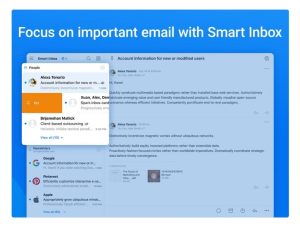
Handling emails is a hectic process but Spark Mail is will provide the best experience. This app is great for business professionals and their teams as it makes their work effortless, beautiful, and collaborative. You can also customize this application as per your preference. It is the most recommendable tool if you are struggling to manage your work emails. With the help of this app, you can discuss email privately, get notified only for important mails, powerful integration, built-in calendars, sign off with a swipe, and find any email instantly. Most people find it better than Gmail. Install the app right away to save your time.
Pocket: Save, Read, and Grow
Available for: Android and iOS

Pocket is a free application for Android and iOS operating systems. Both users can install the app from Play Store and App Store. This app is a great option to keep great content in one place. You can save the latest news, article, stories, sports, videos, web pages, and every type of content on this app. You will find a clean layout and customizable display for a relaxing reading experience while using this app. Choose whether to listen or read the article anytime, anywhere. You can also go for the premium version of this app to enhance your user experience.
One of the most incredible things about this app is that you can save content in Pocket from any platform whether it’s Twitter, YouTube, Browser, or other platforms.
Todoist: To-do list & Tasks
Available for: Android and iOS
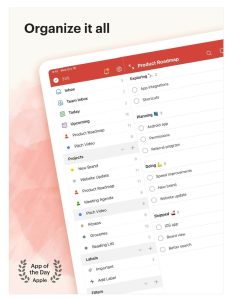
Having a to-do list ensures that we do our work easily without forgetting anything. But is there any way you can make this list on your iPhone and iPad instead of paper? Well, Yes there is! The Todoist is an application available for both iOS and Android users. You don’t have to worry as this is the best productivity app that is absolutely free on the Play Store and App Store. Easily organize your daily tasks and strike them out whenever you complete them. You can easily remember the deadline with reminders and don’t miss anything. Along with that, you can also integrate the tools such as Gmail, Slack, Google calendar, Amazon Alexa, and more.
Notion: Notes, Docs, Tasks

Available for: iOS and Android
Keeping up with the hectic schedule isn’t as easy as it seems. You need to remember a lot of things whether you are a student, businessman, or even a homemaker. On and off remembering and forgetting things doesn’t work well to run life easily but apps like “Notion” is great assistance you could have. Basically, Notion enables you to write down your notes, docs, and daily tasks. Its drag and drop feature makes your work simple to organise your various tasks.
An individual user can sync the app with the browser, mac, and windows apps as well. iOS and Android users can install the app from the App Store and Play store respectively. You can use the app as an individual user or with your team. If you use this app with your team then you may have to pay for the usage.
PDF Expert: PDF Editor, Reader

Available for: iOS and Android
Another option you have to improve your productivity is “PDF Expert”. This app is absolutely free for both Android and iOS users. Apparently, this app saves a lot of your time. Making changes in a PDF file isn’t easy but PDF Expert is there for you to help in such cases. This app has been made to the list of best productivity app for iPhone and iPad because it saves a lot of your time. An individual can read PDFs, highlight, annotate, create notes, make bookmarks, fill forms, add emoticons, edit images, add links, and even convert other documents into PDF.
It is available for both iOS and Android operating systems on their respective app installation platform. There are many other options available for best productivity app for iPhone and iPad.
Canva: Free Online PDF Editor
Available for: iOS and Android

Searching for PDF Editors online every time we have to make changes in a PDF can be tiring. That’s why we have added Canva’s PDF Editor to the list of best productivity app for iPhone and iPad. It will certainly save you time and effort. Canva is a graphic design platform that we have been using on a daily basis. However, most of the users are not familiar with its PDF Editor and it is available for both iOS and Android users. This free PDF Editor has multiple features to assist you with work and assignments. Additionally, it saves a lot of time as well as the efforts of students with its drag-and-drop customization method.
Canva offers both paid and free tools that assist us in many ways while working. However, its PDF Editor is absolutely free and any individual can access its all features on their phone, tablet, laptop, or desktop. To edit PDFs online you must have a valid account on this platform. In case, you are a new user then you will have to create an account before begin using it. Once logged in successfully, you can create, edit, and browse through their template collection as well.
Is using the best productivity app for iPhone and iPad is a good idea?

The phone and digital gadgets consume a lot of your time and that too is for nothing. Apparently, you ran out of time for your important tasks. Using the best productivity app is a way to keep track of your time. It will let you know where are you spending most of your time. Generally, we spend most of our time scrolling through social media feeds. When you use apps like forest, Pocket, and Todoist it helps you to be more concentrated on things that are supposed to be done. Such best productivity apps or software makes your tasks easier and efficient. Earlier, we have briefly discussed about the best productivity apps that will help you to do better.
Final Words
That was all about the best productivity app for iPhone and iPad. Having various social media and other entertainment apps makes it difficult to focus on what is important. Using best productivity app will makes it easier. We have thoroughly discussed the apps that would assist you to become more productive and focused. If you have any questions or suggestive words, drop them in the comment section. Moreover, it would be nice to hear from our fellow readers and it would also help us to do better.