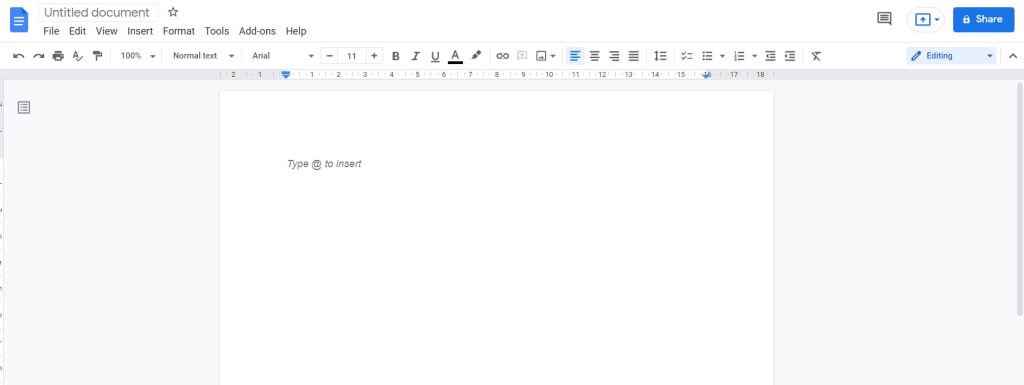9 Best note taking apps for Android and iOS Devices (2022)
Warning: Attempt to read property "post_excerpt" on null in /var/www/html/wp-content/themes/covernews/inc/hooks/blocks/block-post-header.php on line 43
Looking for the best note taking apps? Well, there are plenty of options available on the App Store and Play Store. But who has the time to install every one of them and see if it is the best or not? No one, Right!
So, to narrow down your search for the best note taking apps, we have several options. We will illustrate the features and ways to use these best note taking apps, and later all you have to do is pick one from this shortlist. It’s no secret that we all forget our errands, and until someone reminds us, we barely focus on it. You will have a solution for this problem by the end of this article. Keep reading!
Why would you need best note taking Apps?
There is no doubt that we all have busy lives; it doesn’t matter if you are an employee, entrepreneur, or even a student. As a student and freelancer, I know how important it is to keep track of literally everything. Get one of the best note taking apps on your device that would help you make your life easier. There are countless options available on the internet for even a minor query. After installing an app on your mobile, all you have to do is create a list of tasks. Later, do your tasks one by one when you have chosen, or you can do them as per your requirement.
What are the best note taking apps for both Android and iOS Devices?
The list of the best note taking apps doesn’t end as there are plenty of apps you can find on both the App Store and Play Store. Having best note taking apps on your mobile phone will make You more punctual and productive throughout the day. Individuals will get confused by seeing so many options on their screen and yet have no idea which one to install. So, We will create a list of 9 applications that you can install on your app for note-making. These apps are free to install on your iOS and Android devices. Without further ado, let’s explore the apps one by one and learn about the unique features they possess.
Microsoft OneNote
First on the list of the best note taking apps is Microsoft OneNote. You can install this app on your Android and iOS devices from their respective app stores. The procedure to install this app similar to downloading any other app. All you have to do is write the name of the app in the search bar, and from the results, you have to click on the first one.
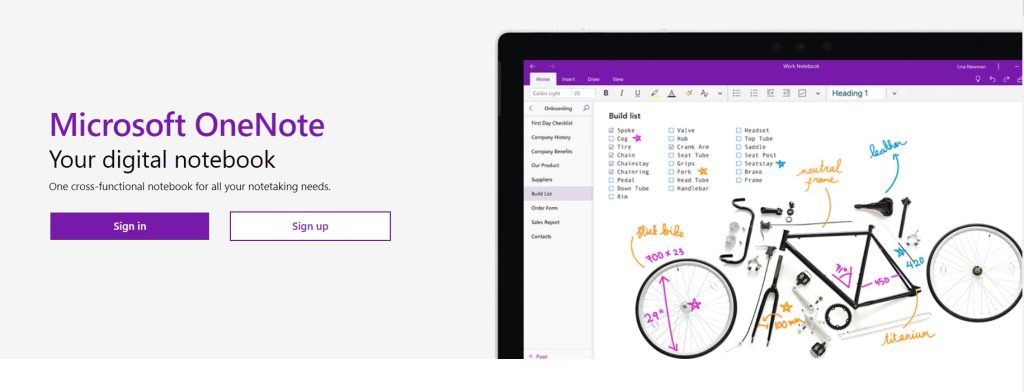
Later, tap on the install button and wait Until the installation process is completed. With the help of this app, you can organize your thoughts, discoveries and ideas. Along with that, you can simplify planning crucial moments in your life with your digital notepad.
Some of the unique features offered by Microsoft OneNote are as follows.
- You can write notes, draw in, clip things from the Internet to get your thoughts into your notebook.
- Users can sync their notes across all devices and allow multiple people to work on the content together.
- You can use this notepad to list your thoughts whenever something crosses your mind.
- This app works as a notebook, journal, or notepad.
- Another best feature offered by Microsoft OneNote is that you can add or save pictures and images to your notes.
Google Keep
Google Keep is trusted and used by many users, that’s why we added it to best note taking apps. You can find this app on Google Play Store and install it immediately. It is another excellent option for users who quickly forget their daily tasks and Deadlines. You can instantly Note down what is on your mind anytime, anywhere.

After installing this app on your device, you don’t have to forget a thing, as you can create a list of tasks, groceries, assignments, deadlines, and much more. Suppose you think that just writing down your notes would be boring. Then you can colour and add labels to code notes to quickly organize and get on with your life. Along with that, you can record a voice memo to transcribe. So you can find your notes later.
Squid
Squid Is one of the best note taking apps for Android users. You can install this app from the Google Play Store and then begin using it by entering your email address. We have added this app to the best note taking apps because you can naturally take handwritten notes on your Android tablet, phone or Chromebook. Advanced technology has given us solutions for literally everything. Nowadays, You can find applications for every purpose or task.
All you have to do is type a keyword in the search bar of Google Play Store and App Store, and you will get hundreds of results related to the same on your screen . Similarly, If you want to take notes, you don’t have to bring your diary every time and everywhere. All you need is one of the best note taking apps on your mobile. Install this app on your mobile and begin using it anytime.
Some of the traits and features offered by this app are as follows.
- Users can take notes naturally with a pen and erase them on active pen-enabled devices with their fingers.
- It has a Vector graphics engine that would help you import, crop, and resize images.
- You can share notes with friends and colleagues via email, Evernote, etc.
- The premium package on Squid allows you to create notes and pages with premium backgrounds (math, engineering, music, sports, etc.)
- Import PDFs and mark them up like any other note. Users can Backup/restore and bulk export notes as PDFs to cloud storage providers Dropbox and Box.
Notion
Another addition to the best note taking apps for Android and iOS devices is Notion. It is a free application available on App Store and Play Store. Using this app, you can write, plan, and organize your daily tasks within seconds. If you are worried about storage, it will never hit a storage limit, and you can add as much content as you want. It also has a drag and drops feature to craft the dashboard, website, doc, or system you need.
Some of the features offered by Notion are as follows –
- Organize information
- Prepare notes, docs, and tasks
- Drag & Drop elements to organize everything
- You can create beautiful docs with images, to-do’s, and more than 20 content types.
- Sync the app with browser, mac, and windows apps.
Evernote
Have you found you best note taking apps that can assist you with the great experience of note-making? If not, you can try The apps we are about to illustrate. Evernote is also an app among the best note taking apps for Android and iOS users. You can install this app for free and begin using it by entering your email address. We always face situations when We get ideas in expected times while reading a blog, travelling, or listening to music.
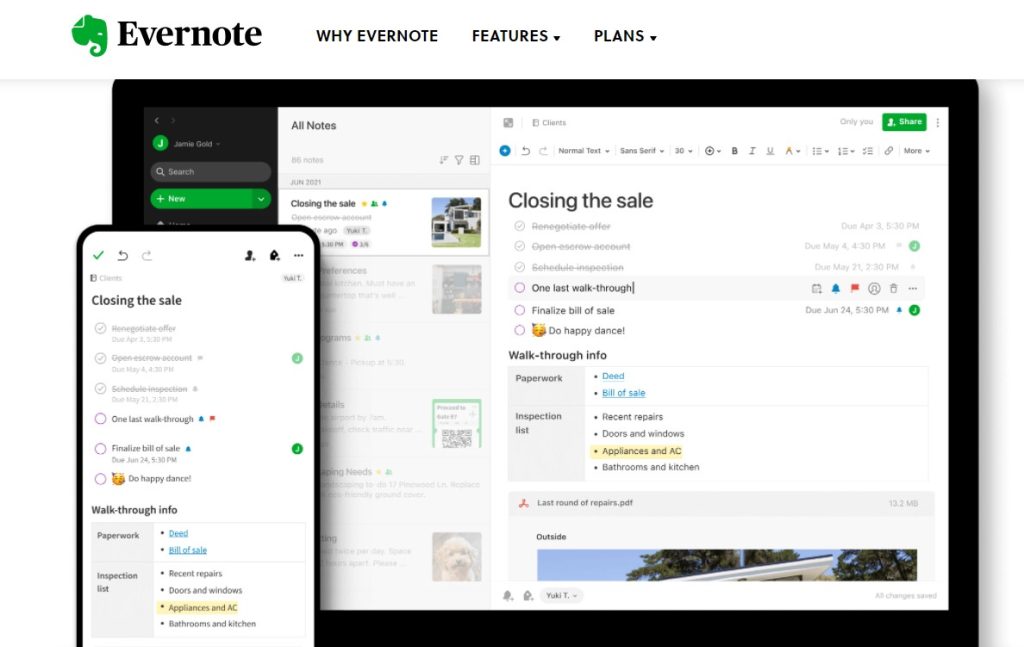
But when it comes to noting down these ideas, We always forget them. So what’s the best way to keep your creativity at its best? The answer isn’t so difficult as you can install one of the best note taking apps on your device. Evernote is one of the nine choices we are all discussing here. You can install this app and capture ideas when inspiration strikes. Not only this, but you can bring your notes, To-Do Lists and schedule together to avoid life distractions and accomplish more in your life.
Easy Note
Another free And best note, taking app includes Easy Note. This application is available for Android users, and you can install it from the Play Store right away. If you are not much of a mobile phone user then you can still use the best note taking apps, this is the right option for everyone. This application is easy to use as you can write and organize your notes anytime, anywhere. Not only this, but you can take digital notes and share these notes with your friends.
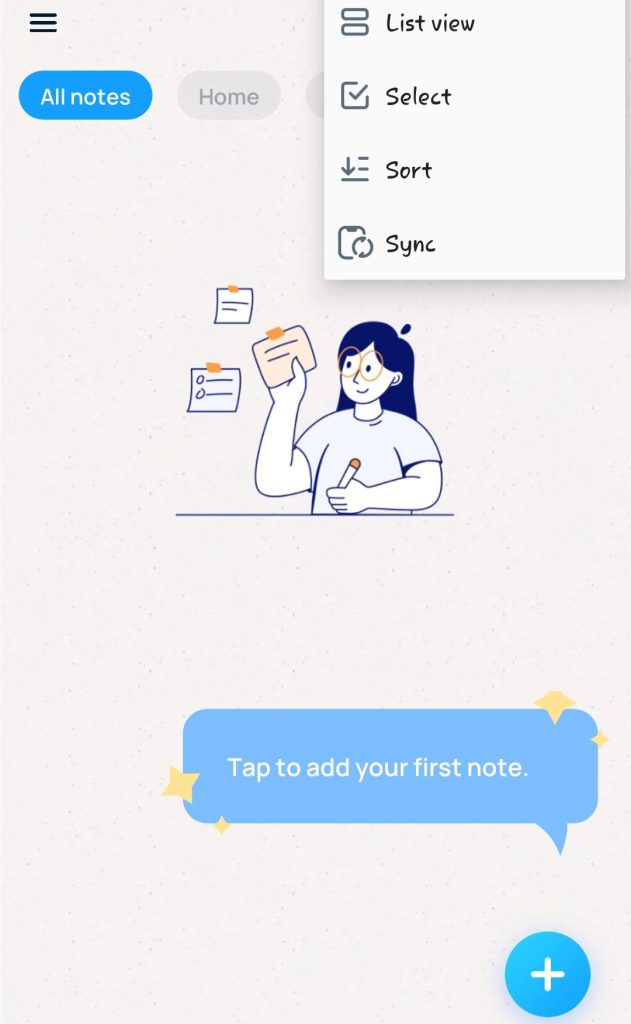
There is a checklist notes option that will allow you to mark down your completed task instantly. Any individual can use the writing pad, note and aesthetic notes to add photos or audio to your notes. It is an amazing app that is good for keeping notes and organizing tasks.
WeNote
Another addition to the best note taking apps for android devices is WeNote. To install this app, you need to go to the Google Play store and, in the search bar, type the name WeNote. Like the apps we have discussed earlier, you can write down memos, emails, phone numbers, messages, recipes, diaries, journals, shopping lists, and your to-do lists Easily using this app.
This app acts as a simple word processing app, yet it has powerful features that would make your experience of note-making smooth. You can create colour notes and organize memos using labels and colours to avoid boring lists. Along with that, attach photos and images into the notebook. Additionally, you can also draw and paint inside the notepad. To make this experience easier than ever, you can use voice recording for hands-free note-taking.
Notebook
Maintaining a busy life isn’t easy as it seems. You have hundreds of tasks on your hand, and yet sometimes you find yourself looking for what it was you need to do. You might be thinking that why is this happening to me? Do I have a bad memory? Let me assure you that it is a common problem as we all end up forgetting something or other while doing our daily chores. The solution to this problem is to plan your day Before it begins.
You can install the Notebook app on your device and begin taking notes of the things you need to do tomorrow. It is easy to use the app, and you can note down anything on this app whenever you want. Here are some features offered by the notebook app for Android users.
- Any user can write notes on the Notebook app. You can start with a text and add images, checklists, and audio in the same text note.
- You can send documents and add them to the notebook. Along with that, you can capture movements using the dedicated photo note.
- You can be more productive with the usage of this app if you can plan your tasks and check them later.
- Get access to your work anytime, anywhere with the notebook app as it syncs your notes to the cloud.
Smart Note
Smart Note app is available for iOS and Android users. With the help of this app, you can lead An organized life. Nothing would be changed in the way of taking notes. But instead of using a notebook here, you would use an app Whenever you want. While using a diary to note down the things we need to do throughout birthday month or even a year, we have to put much effort into using an app.
However, if we use an app, you don’t have to carry a diary everywhere. You have to take out your phone and open one of the best note taking apps. Begin making entries about the ideas rumbling inside your head.
How to download Notability on your device?
Notability is one of the best note taking apps available for iOS devices. You can take notes and do PDF annotation on this app. This app is easy to use and install. If you are having difficulty installing the notability app on your iOS device, then you can take help from the instructions mentioned below –
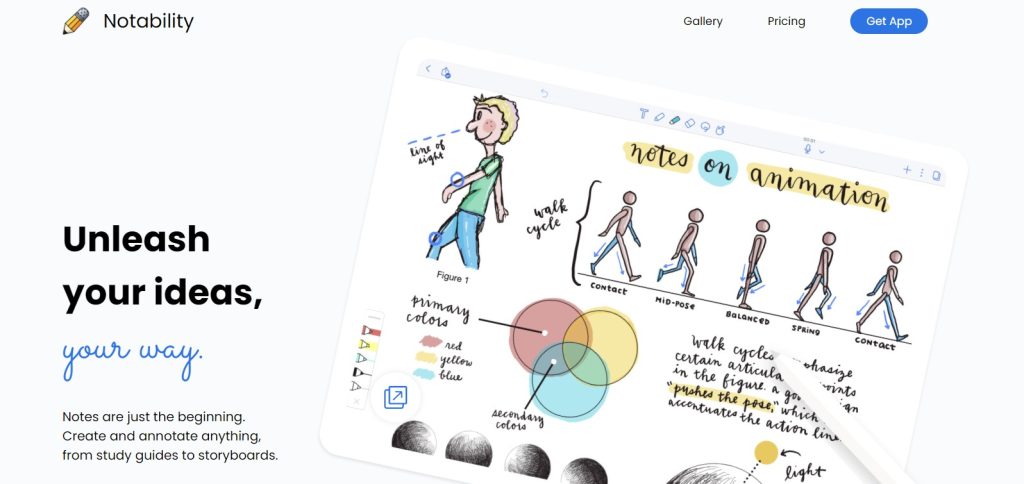
Step 1: Turn on your iPhone and navigate the Apple App Store.
Step 2: Now, go to the search bar and type the keyword “Notability”
Step 3: You will see results appearing on your screen. Click on the first result.
Step 4: To download this app, you need to click on the little download icon appearing in front of the app.
After the download, you can open the app and begin using it. As mentioned earlier, this app is easy to use, and you can create your daily notes whenever you want. This application is exclusively available for iOS, and you won’t find it on Play Store. The process to install a notability app on iPhone, Mac, or iPad is easy and similar to installing any other app.
Wrapping Up!
We have discussed the best note taking apps for Android and iOS devices. You can install this app from their respective app stores. The process to install this app is similar to installing any other app. We hope you find this article informative and if you have anything to add, please let us know in the comments section. Your valuable views and thoughts will help us do better in our upcoming articles.