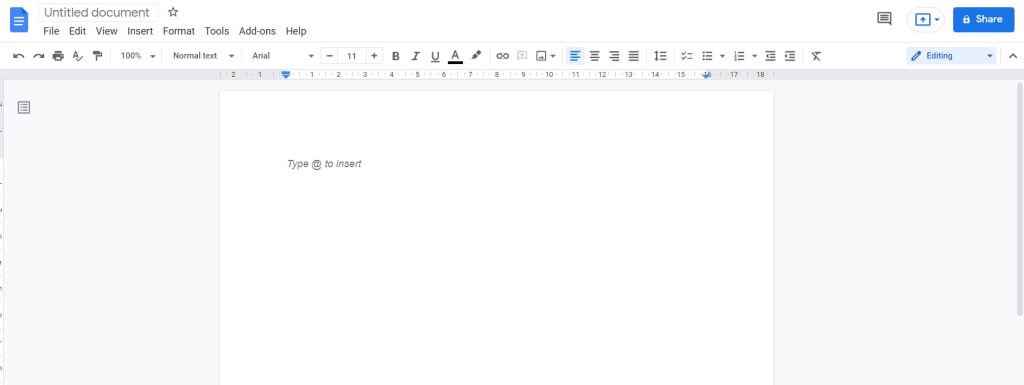How to get Fortnite on iPhone?
Warning: Attempt to read property "post_excerpt" on null in /var/www/html/wp-content/themes/covernews/inc/hooks/blocks/block-post-header.php on line 43
How to get Fortnite on iPhone? – One of the world’s most popular video games is now on phones, as well as everywhere else you look. We assess how it performs on a small screen. Barely six months after its launch, Fortnite: Battle Royale has become one of the most played, watched and talked about video games in the world. Now, showing an admirably ruthless efficiency, developer Epic Games is launching a smartphone version. There really is no escape.
It is currently available by invitation via the dedicated website and is only for iPhones. The game employs pretty much the same user interface as the console versions, which means some of the text and icons on the menu screens are extremely small on a standard iPhone display. However, once you’re playing, the bright, colorful graphical style works well in this reduced format, allowing you to easily pick out scenic details, even from a distance.

It is tough to spot far-off players, though, so the mobile version adds a semicircular alert icon, which pops up when someone else is nearby, showing the direction they’re running or firing from. This is a useful addition, augmenting some of the sensory capabilities lost on the smaller display format.
Steps to get Fortnite on iPhone
You’re in luck if you don’t have a copy of Fortnite on your iPhone or iPad but have already installed it. Despite Apple’s removal of the app from the App Store, it’s simple to reinstall it.
- On your iOS smartphone, go to the Apple Store.
- The Account icon should be selected (usually shows your Apple ID profile photo or Memoji.)
- To see a list of all the applications and games you’ve ever purchased, go to All Purchases > My Purchases.
- Look for Fortnite on the internet (you could use the search bar).
- The results will show the game, and then tap on the download button
- Currently, this is the only credible way for former players to download Fortnite on iPhone in 2021.
Apple’s removal of Fortnite on iPhone has more drastic consequences than on Android, because installing the game directly from Epic Games is not an option. If you already have Fortnite installed on your phone, you can continue to play it, but you won’t be able to access any of the new season updates. If you previously had the game installed and deleted it for some reason, you may be able to reclaim it. Head to the App Store > Purchased > My Purchases to check for the game.
Fortnite isn’t available to play on iPhones or any other device that runs iOS. This is due to the ongoing legal battle between Apple and Epic Games. Well, this feud has led to millions of players struggling to enjoy the battle royale classic on their Apple devices.
However, there are a few methods that could let them enjoy to get Fortnite on iPhone in 2021. Players who have already played the game on their iPhones can simply re-download, while new users will have to find people who had Fortnite on their devices before the ban got effective.
Know how new players can download Fortnite on iOS
To get Fortnite on iPhone, new users will have to find someone who used to play the game before the ban. After that, they will have to use the ‘Family Sharing’ feature on iOS to receive and download the game.
Know how to use the ‘Family Sharing’ feature:
- Open Settings
- Click on the name to access Apple ID
- Choose ‘Setup Family Sharing’
- Turn on ‘Purchase Sharing’
- Add a payment method with valid details
- Visit the App Store
- Select the Purchased tab
- Select the account of the person who previously downloaded Fortnite
- Search Fortnite and download it
Also Read: 5 best slideshow apps to try in 2022